Full Feature List
With 100s of features in iVvy, here is a list of everything we can do in a single page.Sales
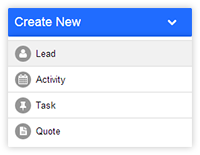
Lead allocation
Allocate leads to team members automatically through rules, or manually.
Lead Management
Create leads and manage their stages, probabilities, source and type. Store notes, emails, and quotes against each lead.
Store Email Communication
Record all email communication against contacts and the leads in the software.
Tasks
Create tasks for yourself, or others in your team. Set priorities and due dates.
Personal Calendar
Add activities to your calendar and attach them to leads, and clients so others in your team can view your appointments.
Outlook calendar integration
Subscribe to a feed of your calendar in Outlook with your personal calendar feed.
Quoting & Contracts
Create quotes easily from pre-configured HTML templates, and save them as a pdf prior to sending to a client.
Booking Management
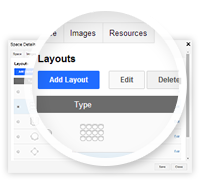
Flexible space options
Setup function space with different layout options, and allow spaces to be made up of a number of smaller spaces.
Function Calendar
View all your quoted, tentative, and confirmed sessions in a single function diary with a daily, weekly and monthly view.
Session Management
Organise bookings into sessions where sessions can be in separate function spaces and have separate Food and Beverage, AV & Theming options, Notes and Room Setup Requirements attached to each one.
Room Setup requirements
Create templated setup requirements for your spaces to make the creation of bookings and quotes easy.
Menus
Set Up your menus for inclusions in quotes and bookings with flexible pricing options. Allow for the personalisation of menus with optional add-ons.
Beverages
Create beverage packages for inclusion on quotes with options to price by the hour, per person, as a flat rate or included in a package.
AV & Theming
Manage your AV & Theming options, ensure they are not overbooked, and setup their pricing for addition to quotes.
Products
Create sellable items that can be added into your packages as a default item, or added to a booking later if the client wishes to purchase extra items that aren’t in the package.
Packages
Setup for your packages to make quoting easy with fixed person rates. Load in inclusions for the package such as default sessions, and the required items in that session such as food & beverage, resources products and setup requirements.

Accommodation
Setup room types, and rate plans for accommodation rooms for inclusion in quotes and bookings.
Accommodation Release schedules
Create and manage release schedules for accommodation bookings.
Payment Terms
Setup the default payment terms that need to be available to quotes and bookings.
Billing & Payments
Invoice your clients based on your payment terms, and accept payments through one of the 25+ payment gateways iVvy supports.
Event Orders
Create professional event orders for your bookings. Manage changes to the Event Orders through a printable changelog.
Booking Widget
Take online RFPs or Bookings
Allow website visitors to your site for available space, create meeting sessions, set layouts, choose menus and choose accommodation options.
Create Booking Rules
Set rules that determine whether a booking can be made or whether the business will be submitted to you as an RFP.
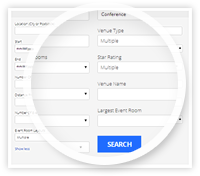
Online Search
Add some HTML code to your company website to allow your client’s to search for available properties that match their criteria.
Custom Branding
Customise the look and feel of your booking widget by uploading custom html to match your website branding.
Set your URL
Set a custom URL for your online search widget.
Analytics Tracking
Add Google analytics to your widget to track visitors when they make an online booking.
Multiple Search widgets
Create widgets for multiple brands and with different properties included in each one.
Contact Management
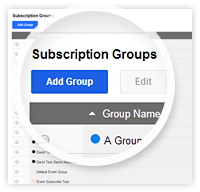
Segment contacts into groups
Create subscription groups to make managing and marketing to your contact database easy.
Import your contacts
Import any existing contacts that you may have from a CSV file.
Custom Fields
Personalise iVvy by defining what information you wish to store on your contacts.
Contact History
View a contact’s entire history with you by seeing information such as which events they have and haven’t attended and even which email campaigns they have received.
Attendee Login
Allow your attendees to login and manage their own registrations, such as changing the name of someone that is attending, or changing the session they wish to go to.
Reporting
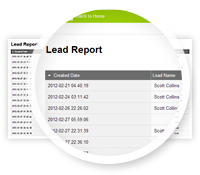
Leads
Report of your current lead pool by funnel, business type, source and conversion by salesperson.
Bookings
Report on future bookings both financially, and from an operations perspective.
Actuals vs. Budgets
Set your budgets for each property and the report against actuals.
Report Builder
Create your own custom reports by choosing the information you wish to report on, and in the format that you need it, including excel, JSON, and PDF.
Lost & Won Business
View the reasons why you have lost and won business, and even to which competitor you lost the business to.
Groups

Group Function Diary
Search across all properties in a group to determine availability and pricing to that you can up or cross sell to other properties easily.
Reporting
View and create reports across all or just a subset of your properties in real time.
Centralised sales
Allow a centralised sales team access to multiple properties to quote and make bookings even when they aren’t at the property.
Email Marketing
Drag and drop email editor
Easily create beautiful email campaigns with iVvy’s easy to use drag and drop editor.
SPAM testing
iVvy will run your email campaign through a number of popular spam filters before you send it off.
Email Reporting
Find out who opened your email, and what links they clicked on. You can even see which emails did not reach their intended recipient if they bounced back.
Schedule Campaigns
Create all your campaigns in advance, and schedule them for when they need to go out.
Send to contact segments
Make your emails targeted by sending to subscription groups, or even contact filters – such as all contacts that attended your last event from Sydney.
Personalise your emails
Increase your open rates by personalising each email with information that you have stored on a contact.
Email Gallery
iVvy has developed a range of free email templates that you can use for your email campaigns.
Surveys
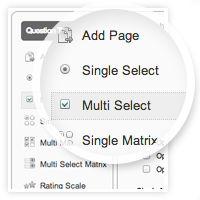
Drag and drop survey editor
Create advanced post event surveys with our easy to use drag and drop editor.
Instant reports
View and export real-time feedback from your surveys.
Skip logic
Hide or show questions or even pages of questions based on the answers given to previously answered questions.
Integrate
50+ Integrations
Looking to integrate iVvy with your accounting, crm or other contact management software? Well, we are integrated with OneSaas which will allow you to connect to these third party applications easily.
Comprehensive API
Our API makes it easy for developers to add their own layer of functionality on top of the iVvy platform.
Payment Processing
Take payments instantly by adding your own payment gateway settings to iVvy.
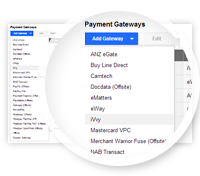
Security
Redundant data centres
All your data is hosted in two separate data centres in an active-active connection. This means that if one data centre has an issue, the other one takes over.
Multi-factor authentication
Secure user access to your iVvy software with multi-factor authentication.
Audit trails
iVvy stores a log of any actions that happen within the system to log files.
SSL Secured
All your data is securely encrypted when you access iVvy’s systems.
Restrict logins
Restrict who can login to your iVvy system by restricting access by IP address, and by blocking users if they try to login too many times with the incorrect password. You can even restrict iVvy support from accessing your system if required.
Create user access policies
Restrict users to different areas of the iVvy application with access policies.

